This post will be guiding you through the process by which you can import your Flipkart Sales & Return ( MTR ) Data Into Tally. Using ecomtotally.in, you can import Flipkart Sales & Return Data Into Tally accurately. Using our portal, in just a few clicks, you can import all the accounting, inventory & return data so that you can generate your GSTR1 on time.
The Steps to import Flipkart Sales Data Into Tally
You can now import Flipkart sales data into Tally within a few clicks by following three simple steps :- Upload, Download and Import. You then have to upload the Flipkart Tax Report file to ecomtotally.in . Our website will make the file ready to download within 2 minutes. You then have to download this file and import into tally. We will be explaining each step in specific detail in the following lines.
Detailed Steps to import Flipkart Sales Data Into Tally
- Login to your Flipkart Seller Account
- Go to Reports => Report Center => Types of Reports => Tax Reports
- Click on Sales Report => Specify Period => Generate
- Download the report to your computer
- Upload the same file (as is) without opening the file to ecomtotally.in
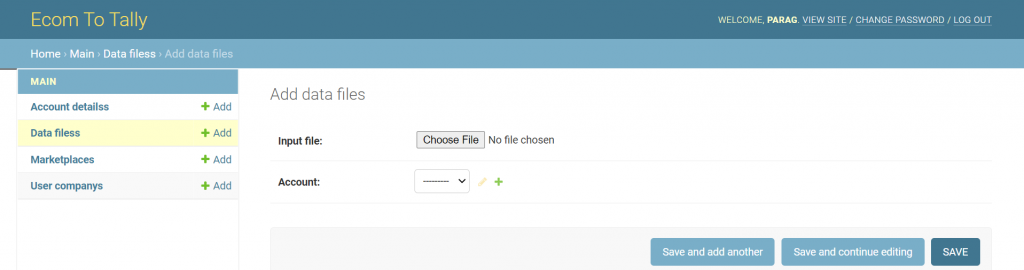
- Within minutes, you can download the XML file generated on our portal
- Open Tally and from Gateway of Tally => Import Data => Voucher => Enter the correct XML file path and hit enter to begin the import
Prerequisites
1> You must have created all your accounts in ecomtotally.in . In case you have not setup anything, our support executive will provide you with an XML file containing default accounts so you are all-set to begin your account-keeping process.
2> You must have created all voucher types in ecomtotally.in .
3> All inventory ( SKUs ) that is being sold on Flipkart must be created in Tally. However if inventory is not created or if you do not maintain inventory we have got some special features which will be of great help to you.
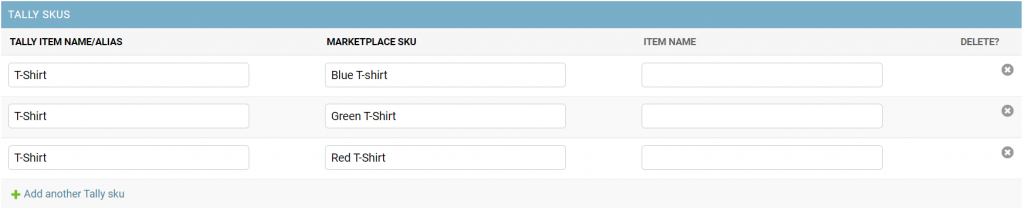
Features
1> Multi GSTIN management :- If you are a company who sells from multiple GSTINs this feature is of great help to you. You just have to upload one file from your sellercentral account and in return you will get different XML files for different GSTINs which you can import in different companies in Tally depending upon the GSTIN.
2> Multi SKU :- Let’s say you are a garment seller. You have hundreds of different SKUs for different colours, sizes, etc. It becomes very cumbersome to maintain these different SKU in Tally. Using our platform, you can combine multiple SKUs into one so that your Tally remains well-organized.
The document attached below contains complete guidance on how to set up your ecomtotally.in account to import Flipkart Sales and Return Data into Tally. The file provides you with TCS deduction and the suggested masters to be created in Tally and also some configurations that may need to be done in Tally to successfully generate GSTR-1..
To know how to import Amazon Sales and Return data in Tally, click here
To know how to import Meesho Sales and Return data in Tally, click here
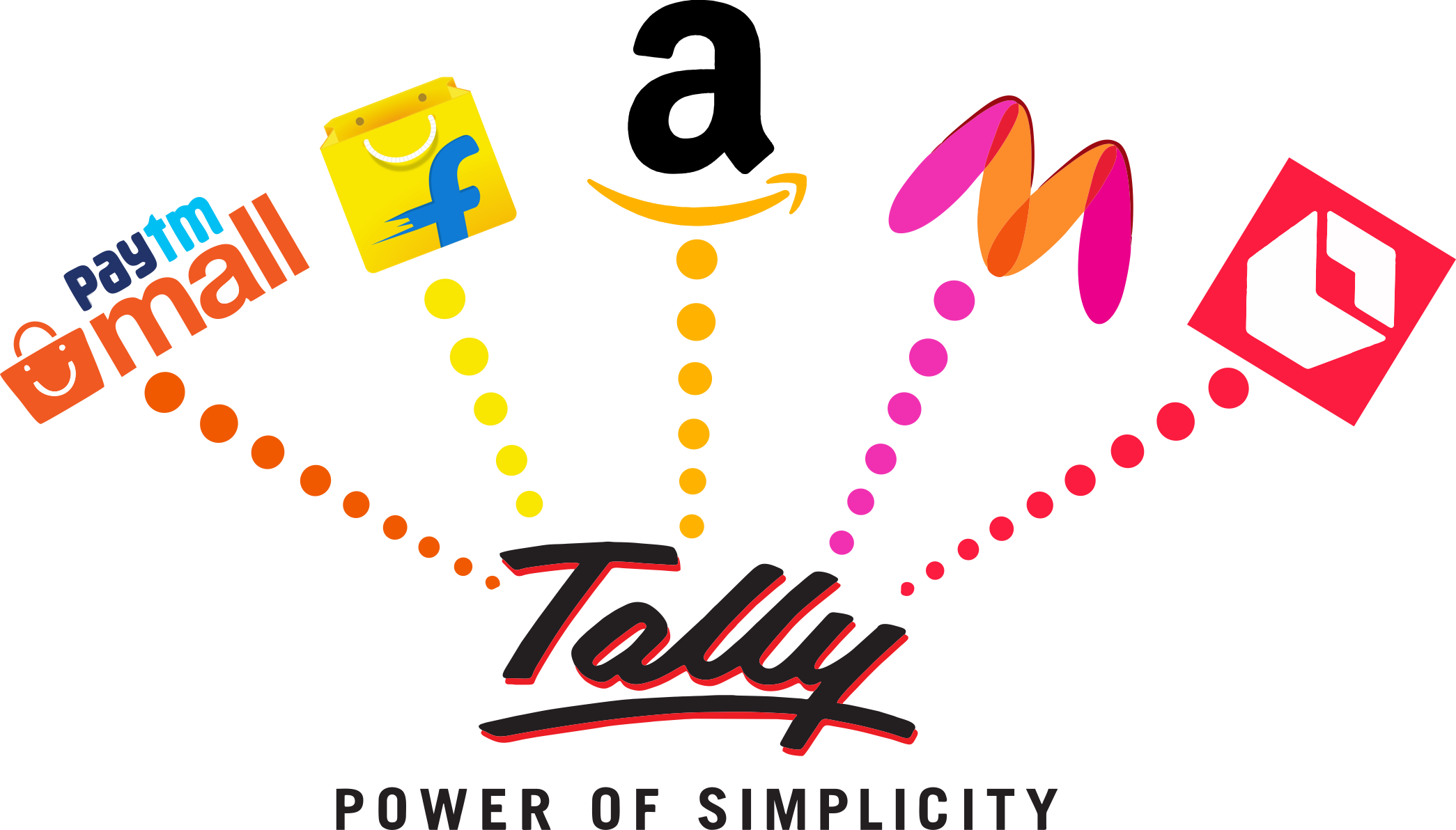
I have a query regarding how to import Flipkart sales data into Tally. How do I reach you?
You can mail us at: info@ecomtotally.in
Or you can call us at +91 9594290909
Our support executive will provide you complete info about how to import Flipkart or any other marketplace sales data into Tally.